Here is a visual reference to the official part list and count in the LEGO MINDSTORMS 51515 Robot Inventor set. The set comes with a paper booklet containing the part list, but the jpg files in this article provide a nice digital reference for your laptop or iPad screen. I made two overviews, one with every part listed and the number of them in the set. Another with every part rendered, showing as many parts as there are in the set.
Part count in the 51515 Robot Inventor set
This image has an exact part count of every included piece in the new MINDSTORMS set. I added beam and axle lengths for your convenience.
New and notable are the large frames. There are two 11 by 15 frames and two 7 by 11 frames. The LEGO Duplo ball is an eye-catcher too. The set includes two Ninjago arrow shooters for making your robots more menacing. Apart from the Ninjago parts there are many other studded parts in the set. Much more than in the MINDSTORMS EV3 set. Examples of these studded parts are the antennas, the two dishes and all the smooth tiles.
The set includes many wheels. There are even six 56mm solid rubber wheels! Those wheels were first seen in the SPIKE Prime set and make great robot wheels. The smaller 18mm wheels with 23mm rubber tires are also the same as the SPIKE Prime set.
The number of gears is rather limited. There is only one 36 tooth gear. On the other hand, the set includes no less than three turntables, two small ones and a large one.
Volume display of parts in the 51515 set
This overview gives you a feel of all parts included. The parts are sorted by function.
XML File of the 51515 part list
You can also download this XML file with a part list. It is in the zip file below. The XML file is usable on Bricklink. You can also use the XML file to create a custom palette with quantities and inside Bricklink Studio.
To add a custom palette with quantities in Studio, choose ‘config…’ in the palette menu en then choose ‘import a wanted list xml w/ quantity’. There is a bug that doesn’t show the number of rubber 2L parts with axle holes correctly. Another thing that adds complexity is that not all 51515 parts are in the official Bricklink Studio library yet. See below how you can install them.
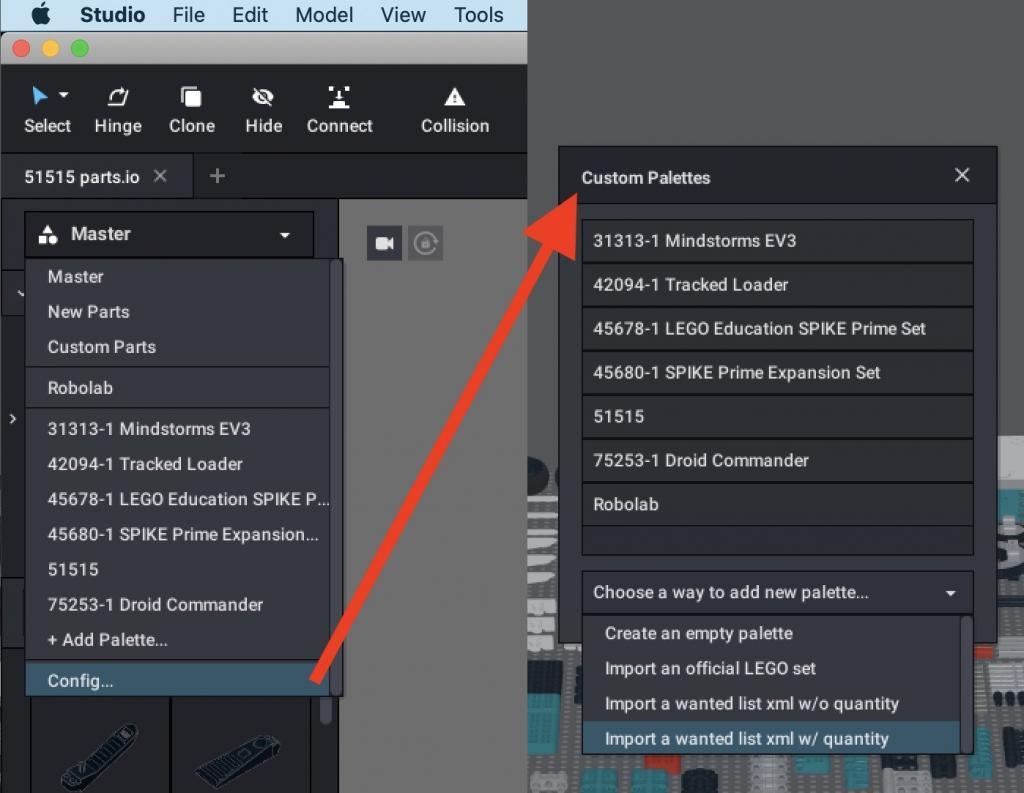
51515 parts for Bricklink Studio
If you want to model with the new hub and motors in Studio, you need to install some custom parts. I have compiled a zip file with the Studio parts for the SPIKE Prime motor, medium and large. The file also contains the SPIKE Prime color sensor Studio part, the SPIKE Prime ultrasonic sensor studio part, the 51515 hub and many more new parts. Not that these parts may be added to the Studio library in the future and that downloading the file below may conflict with your studio installation.
To install this, unzip the folder in the right location.
- On windows go to %localappdata%/Stud.io/ by typing it in the Windows Explorer address bar.
- On mac press cmd-shift-G in the Finder and go to ~/.local/share/Stud.io/ ATTENTION! Some people claim that on Mac, you should rename the folder to “Custom Parts” (with a space) and put it in the Studio folder inside the Applications folder. THIS IS WRONG and messes up your custom parts and part editor configuration.
Interesting fact: this is also the location where Studio saves your building instruction presets. Should you want to back them up or share them, they are in a subfolder called Instruction/CustomStyle/
Unboxing video of the Robot Inventor set
Be sure to check my full unboxing video of the new MINDSTORMS 51515 set on YouTube.

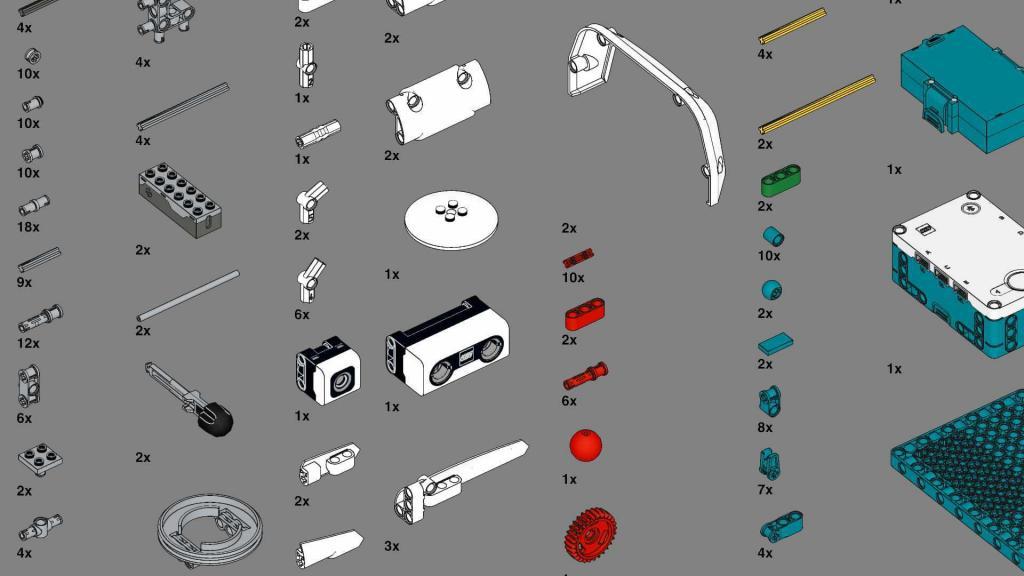
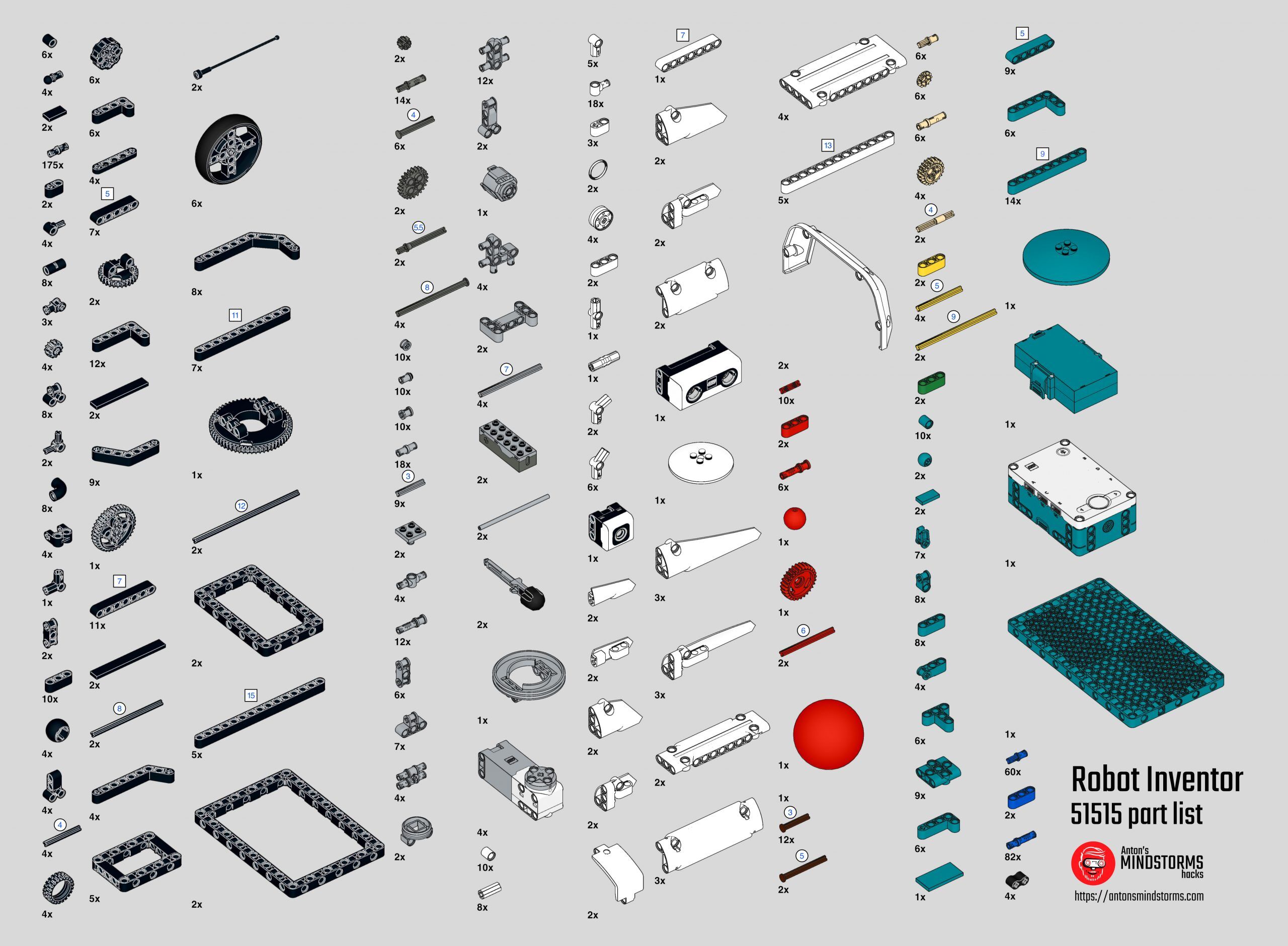
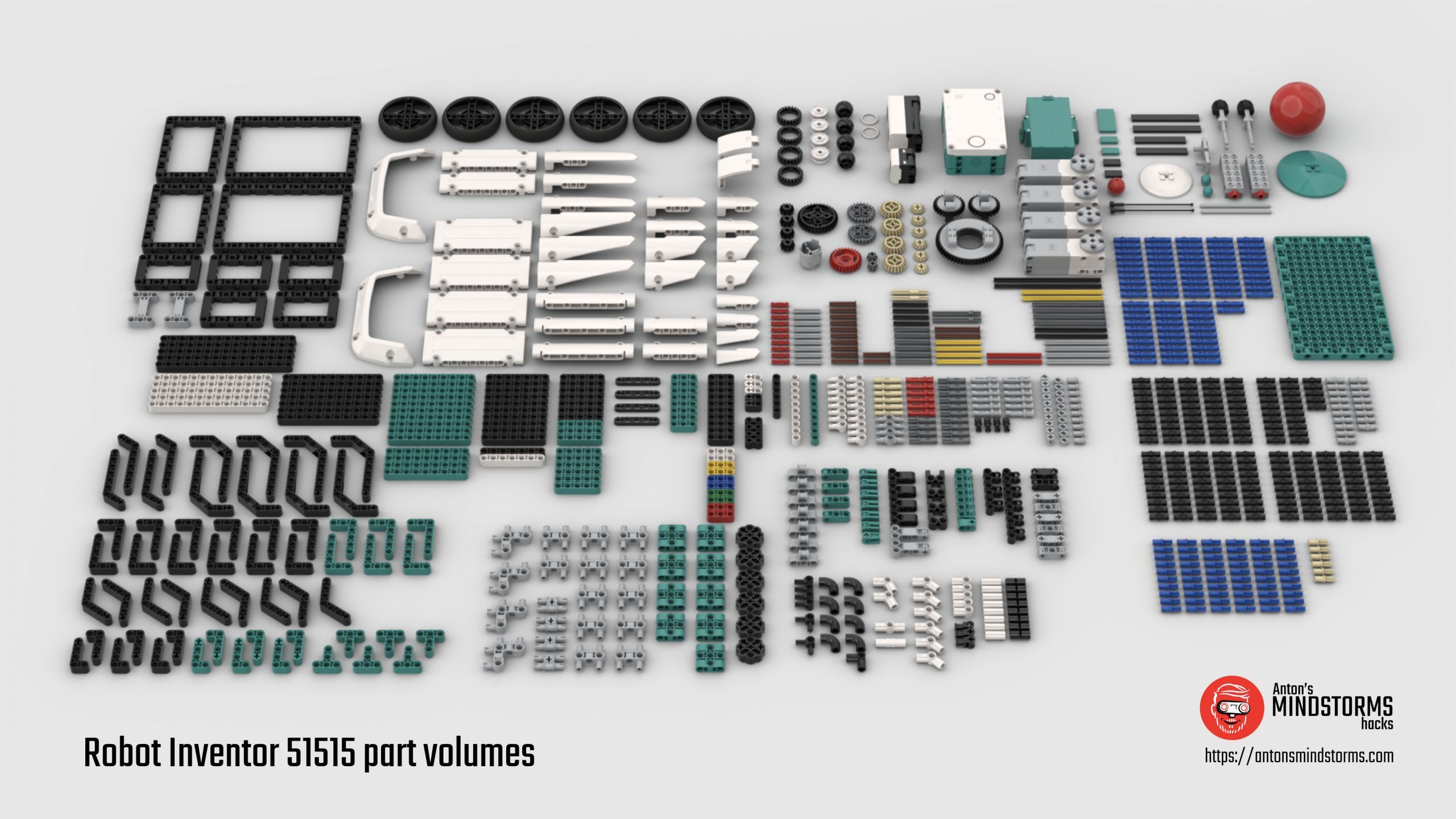
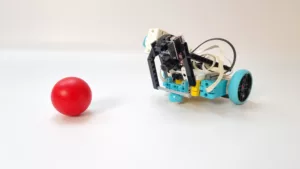





Thanks for this. I printed the one-page parts list to keep in my box. I noticed a few possible errors:1) the long yellow cross axles should have a length of 9 (6130010) not 11; 2) I think you omitted the 3 stud brown cross axles (6135494) (12 count).
Thanks! I updated the image right away!
Hi
I’m having a problem setting up the motors and locking them
LEGO is working on that, sit tight.
How can I install the”CustomPart”? I can import the “51515-part-list-with-quantities”
Read carefully. Drop the content of the Studio CustomParts folder in the appropriate folder on your system. It is in the Article, dependent on whether you have Mac OS x or Windows.
Hi, i did as described. Installed the folder in the ~/.local/share/Stud.io/
And also added the xml parts list in the studio.
I can see all the parts except the logical parts, like motors the brain and sensors.
Is there any way to also add these?
Kind regards
That’s strange. Maybe they have been added to the main library in the mean time?
You’re right. I’ve found the parts now. I should’ve set in on the “custom parts” from the roll down menu. I re-read this pdf https://primelessons.org/en/ProgrammingLessons/CAD.pdf 🙂
Thanks for the models Anton!
Its a bit confusing about how to import it into bricklink studio
I have one issue when writing in python – I’m not getting the code hints, is it some restriction with the latest app version or is it something wrong with my configuration? Thank you!
v10.4.0
I also have that problem. Very annoying, I have no idea why. I tend to write in VSCode for the hints, then switch to MINDSTORMS.
Wow. Really nice job with these parts. I’m re-creating all the 51515 stock models with these.
Thanks!