LMS-ESP32 board for SPIKE and MINDSTORMS (LMS-ESP32-v1.0)
€36.00
Description
This all-new MicroPython expansion board for LEGO MINDSTORMS Robot Inventor, Spike Prime, and EV3. You can easily connect this LMS-ESP32-v1.0 board to your LEGO robot and use it as an interface to a limitless range of third-party electronics. You can now connect any protocol to your LEGO Robot: I2C, UART, SPI, WS2812, Neopixel, I2S, WiFi, Bluetooth Classic, BLE, Bluetooth HID, Hobby Servo PWM, and many more.
👉 Gamepad controller connection is one of the most popular applications. There’s a long list of supported controllers. Controllers work in SPIKE3, Robot Inventor and Pybricks firmwares. Both Word Blocks and Python. On iPad, chromebooks and any device. Avoid PS3 controllers, they are extremely hard to pair.
LMS-ESP32 Documentation and hardware details
We maintain documentation on docs.antonsmindstorms.com. There is a special documentation page dedicated to the LMS-ESP32 board. We developed SerialTalk and mpy_robot_tools to make it easy to connect to this board. There are many example projects in these GitHub repositories.
New possibilities for your LEGO Robot with the LMS-ESP32-v1.0
The new ESP32 board has all the features of the previous Wifi Board for SPIKE and MINDSTORMS but adds these possibilities:
- Onboard Bluetooth with support for both BLE and Bluetooth classic.
- On-board WiFi for MQTT, REST calls, web apps and more.
- 5V and 3V3 rail for powering hobby servos (with optional buck converter)
- 4MB memory to compile the largest scripts.
- Micro-USB to connect to your laptop via Serial/UART/REPL and power the board too
- PWM up to 80MHz, 16 bit. Great for hobby servo’s.
- You can use the 8V 1.2A from the MINDSTORMS or SPIKE hub to power 5V appliances
Of course, all of the existing functionality of the last WiFi Mindstorms Spike Board is still there:
- I2C
- Neopixel (ws2812) support
- Multiple Uart channels
- I2S
- Analog to Digital pins
- WebREPL
- Hotspot
Applications for the LMS-ESP32-v1.0 board
We designed this board with the following applications in mind:
- Stand-alone voice-controlled MINDSTORMS robots
- RGB LED-enhanced robots
- LEGO Robots with full-color touch screens
- Limitless I2C sensors, like laser range-finders
- Connecting to Bluetooth gamepads – like the PS4 Sixaxis, or the Nintendo Switch – and steering your robot directly
Additional information
| Weight | 0.05 kg |
|---|---|
| Pack Size | Single, VALUE Three pack |
1 review for LMS-ESP32 board for SPIKE and MINDSTORMS (LMS-ESP32-v1.0)
Links to code and projects with LMS-ESP32
LMS-ESP32 with Pybricks
Build Your LEGO SPIKE FPV Pod Racer: A Step-by-Step Guide

This project describes how to build an FPV (First Person View) racer using LEGO SPIKE Prime or Robot Inventor. Whether ... Read more
Supercharge your SPIKE LEGO Robotics with a Laser Distance Sensor
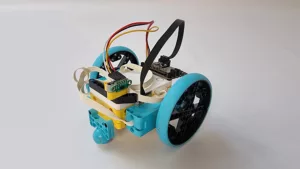
Have you ever run into the limitation of the SPIKE or Robot Inventor Distance Sensor? For a few dollars, you ... Read more
Sensing Conductive Metal Surfaces with SPIKE Prime

Imagine your SPIKE robot has the superpower to detect conductive surfaces, like it’s feeling its way through a maze with ... Read more
SPIKE ‘Simon Says’ game with tin foil touch sensors
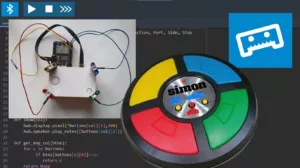
The LMS-ESP32 board's capacitive touch sensors power a DIY "Simon Says" game with custom LEGO foil sensors, programmed through MicroPython and PyBricks.
Troubleshooting the Gamepad connection with LMS-ESP32

Pairing issues with your Bluetooth gamepad, Pybricks and the LMS-EPS32 board can come from many parts in the system. Here’s ... Read more
PyBricks Custom Blocks for Gamepad Block coding

We created some custom blocks in Pybricks Block Coding, to make it easy for you to integrate a gamepad controller ... Read more
LMS-ESP32 with Inventor / SPIKE 2.0
Build Your LEGO SPIKE FPV Pod Racer: A Step-by-Step Guide

This project describes how to build an FPV (First Person View) racer using LEGO SPIKE Prime or Robot Inventor. Whether ... Read more
TOF Laser Distance Sensors compared: Which One Fits Your LEGO Robotics Project Best?
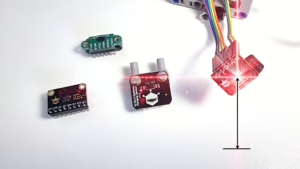
When diving into the world of LEGO robotics or any STEM-related project, choosing the right components can significantly impact your ... Read more
Supercharge your SPIKE LEGO Robotics with a Laser Distance Sensor
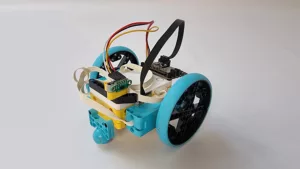
Have you ever run into the limitation of the SPIKE or Robot Inventor Distance Sensor? For a few dollars, you ... Read more
Troubleshooting the Gamepad connection with LMS-ESP32

Pairing issues with your Bluetooth gamepad, Pybricks and the LMS-EPS32 board can come from many parts in the system. Here’s ... Read more
PyBricks Custom Blocks for Gamepad Block coding

We created some custom blocks in Pybricks Block Coding, to make it easy for you to integrate a gamepad controller ... Read more
Connect Gamepads and NeoPixels to Your Lego Hub with Ease: PUPRemote tutorial

Want to control your next project with a gamepad and light up some NeoPixel LEDs? How about adding servo motors ... Read more
LMS-ESP32 with LEGO® SPIKE
How to connect a Gamepad and drive NeoPixels with your SPIKE hub

This advanced tutorial explains how to combine a SPIKE3 robot with custom RGB NeoPixels using LMS-ESP32 and emulating a Lego Sensor. It covers firmware installation, connecting LEDs, programming with SPIKE Word Blocks or Python, and configuring LED properties with a web configurator tool.
How to use a Gamepad with SPIKE Prime word blocks

LMS-ESP32 now supports LEGO SPIKE Prime 3.0 for real-time gamepad control, allowing easy setup through firmware updates and customizable template programs for creative robotics applications.
All LMS-ESP32 projects and articles
Related products
-
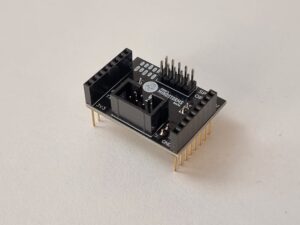
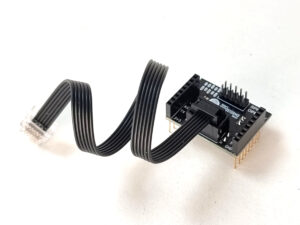
SPIKE Smart Camera Breakout Board (spike-openmv)
0 out of 5€25.00 Add to cart -

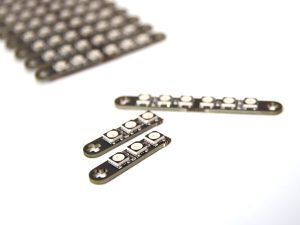
5 x 6 RGB ws2812 Neopixel LEDS in Technic size
0 out of 5€12.00 Add to cart -


Distance Sensor Breakout board for SPIKE Prime and Robot Inventor
5.00 out of 5€10.00Original price was: €10.00.€8.00Current price is: €8.00. Read more


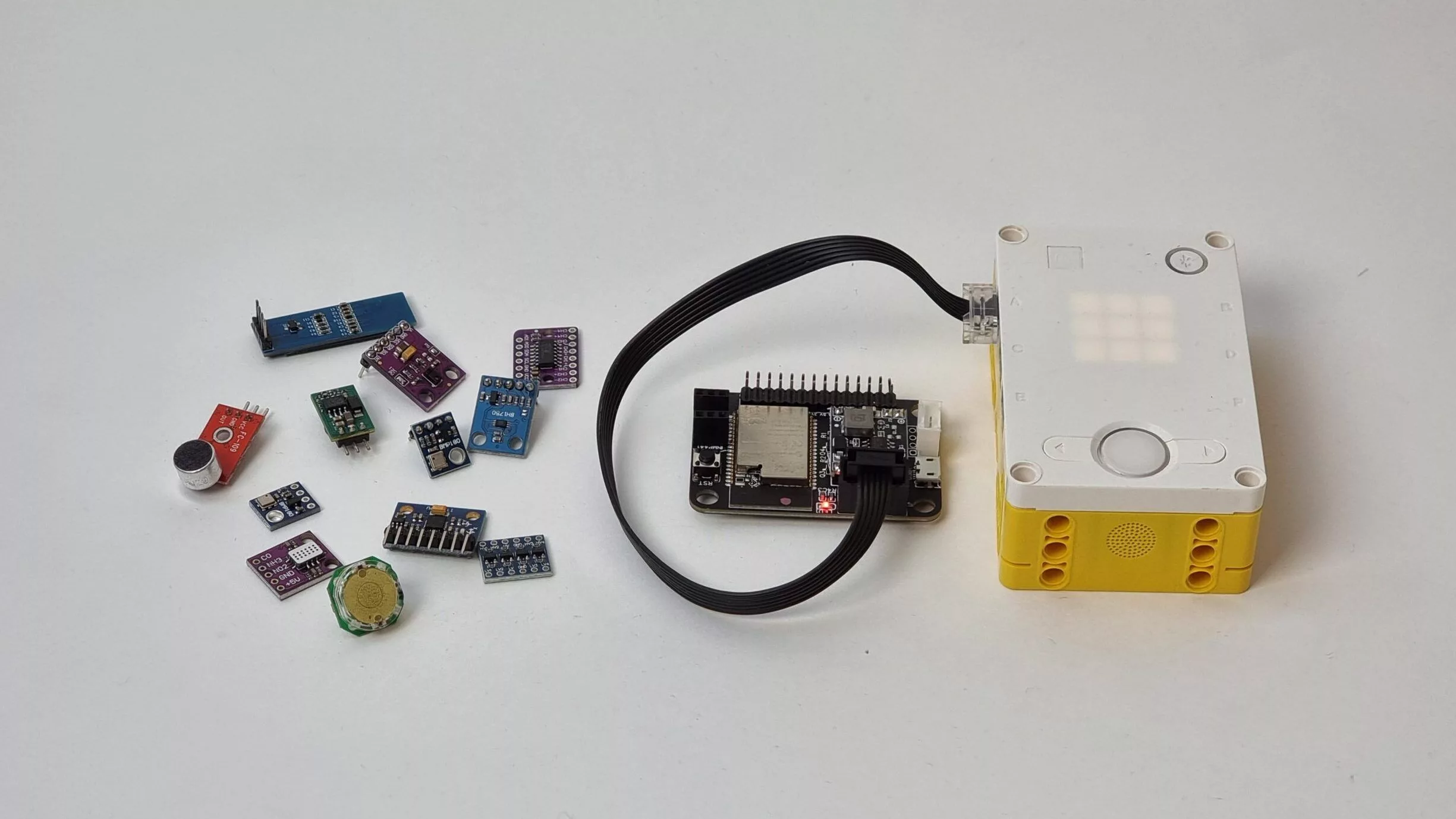
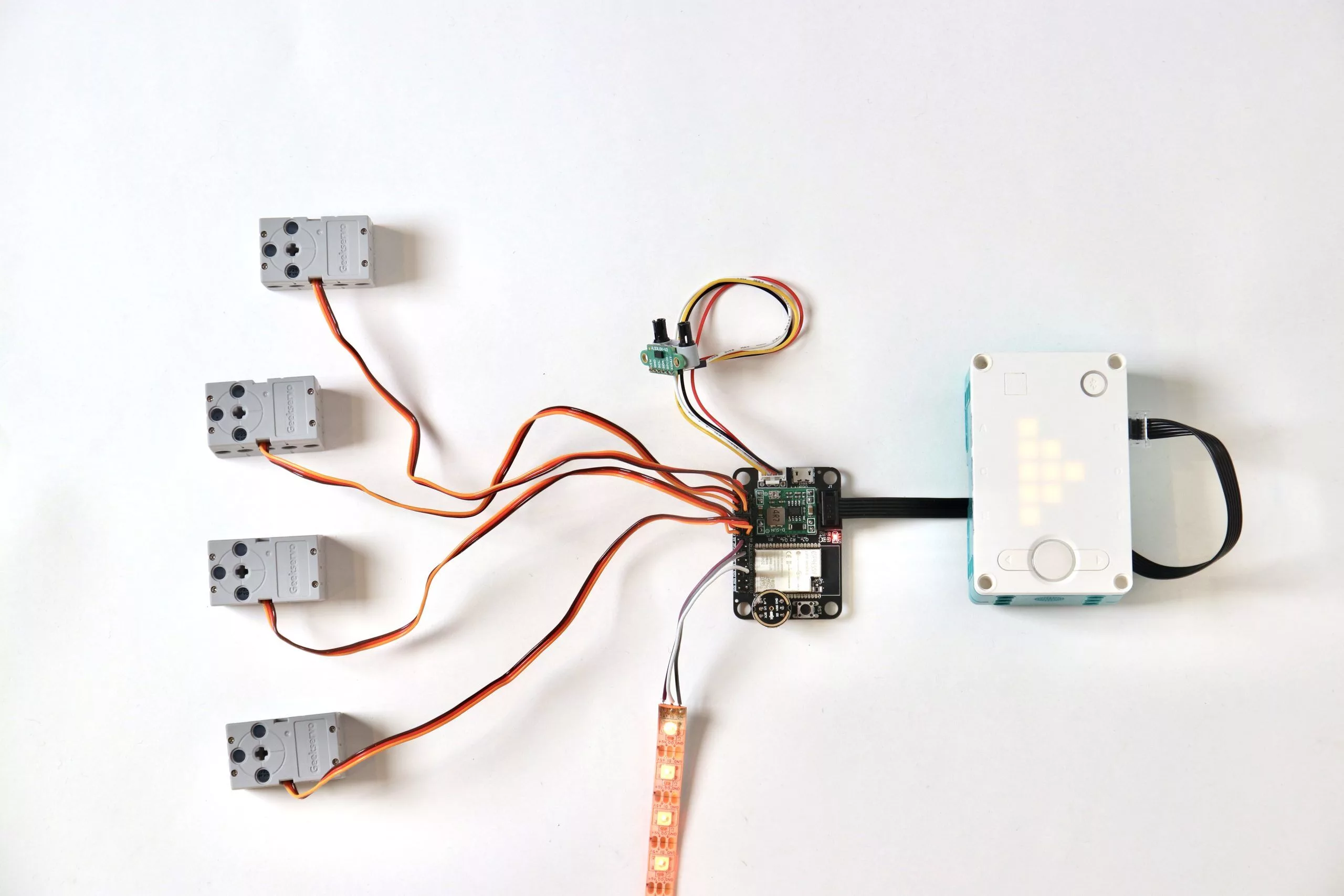
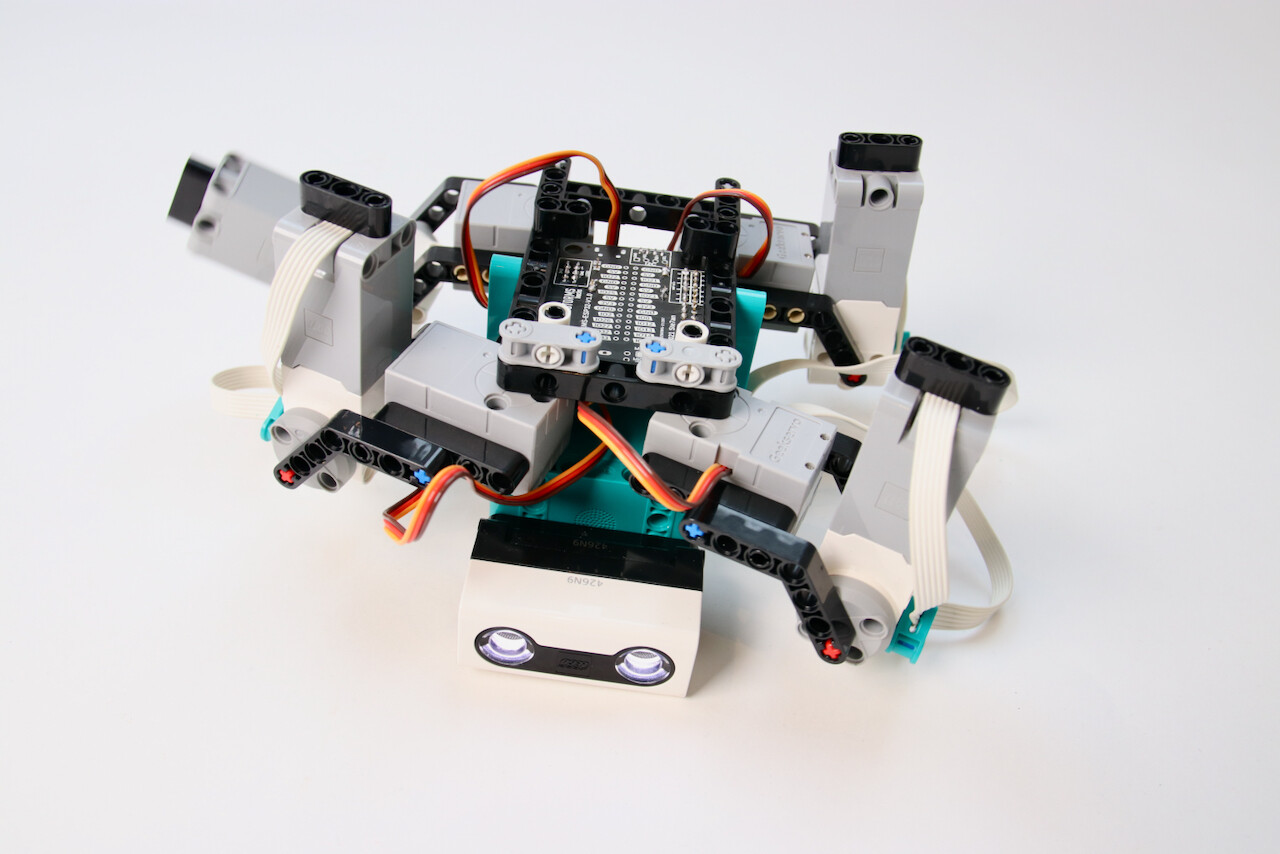
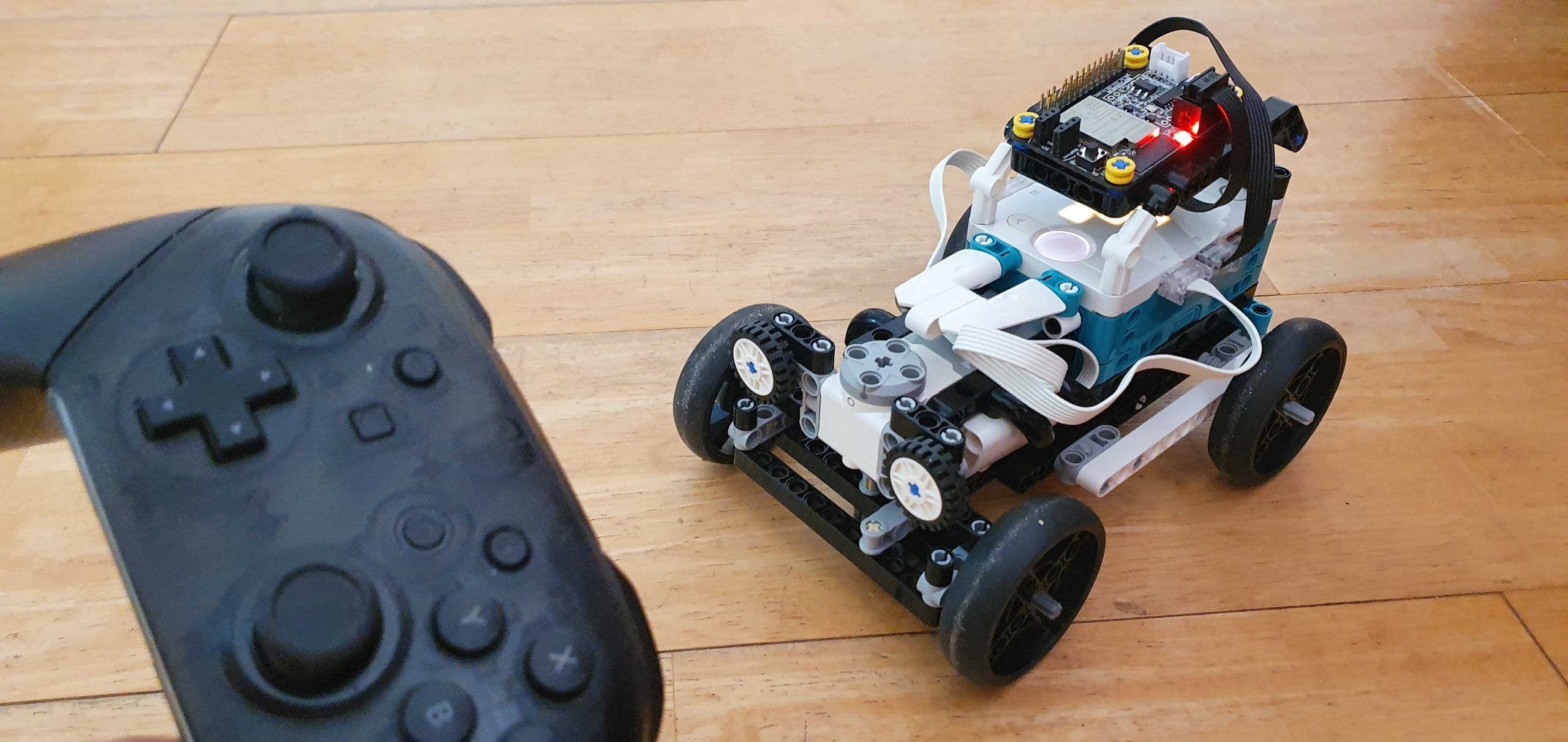
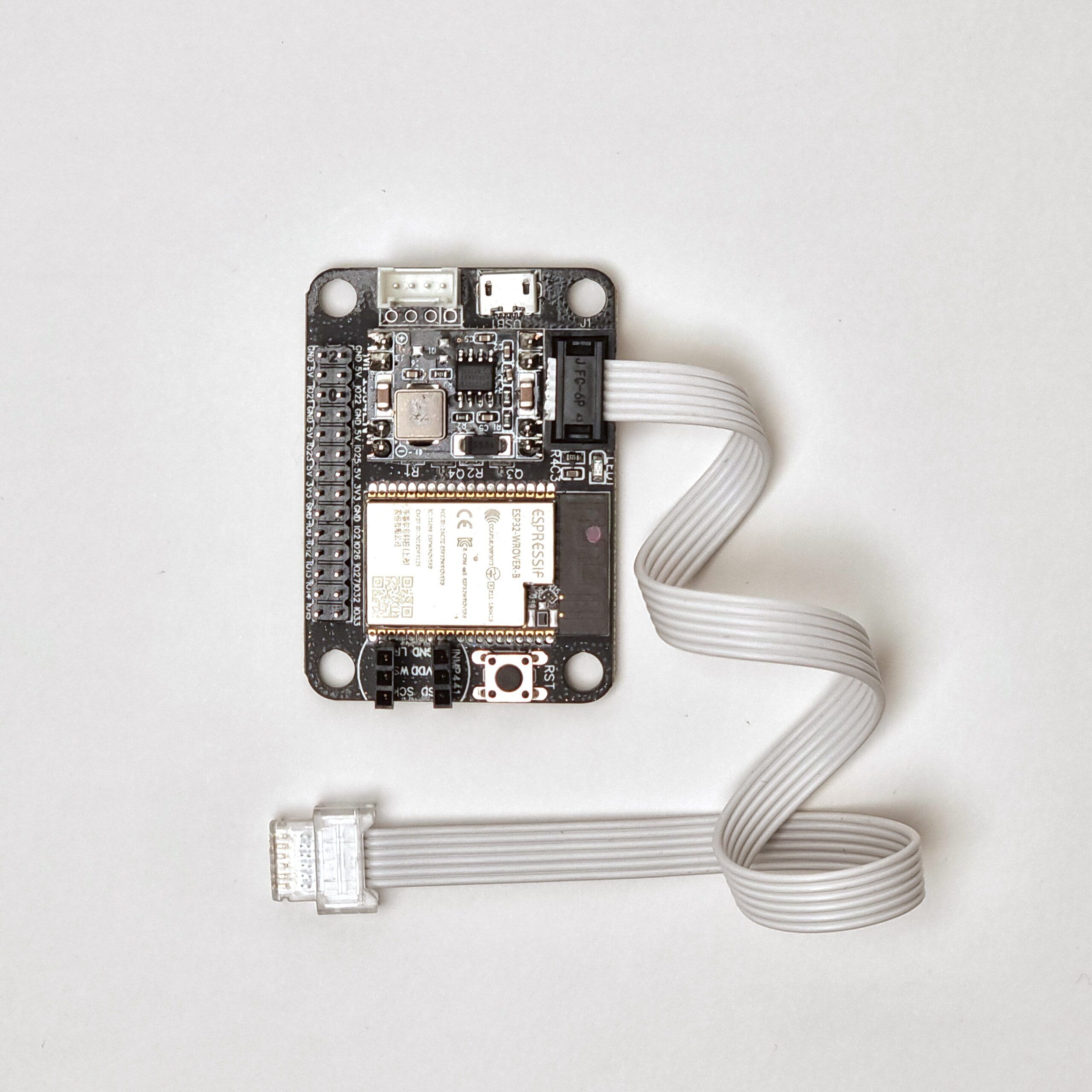






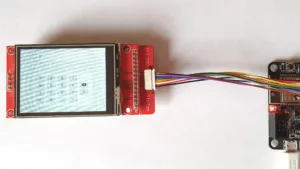





Son (verified owner) –
I have received my LMS-ESP32 last week, to my surprise, it works flawlessly with MINDSTORMS as if it was made as single product. I followed the instructions on the site and make it work with my dualsense easily.
My son enjoys the MINDSTORMS even more as he can play around with them without asking me to turn on my laptop and he doesn’t have to deal with stream mode breakdowns.
He is now asking me to learn further coding in pybricks to explore more functionalities.